Custom Responsive Website
What Does It Really Cost?
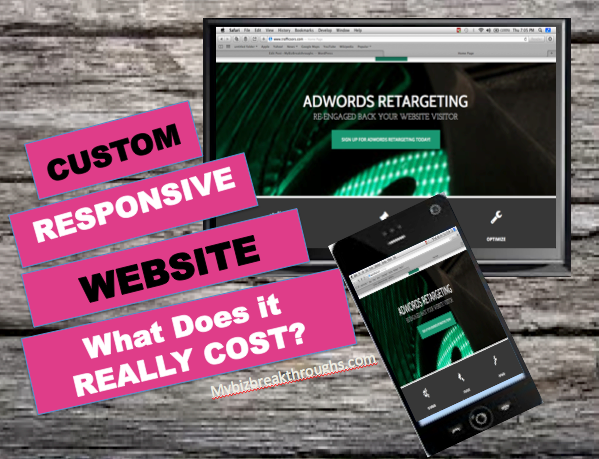
Determining how much a website cost is the most frequently asked questions in the web creation industry. Web creation cost was a total mystery for me when I first got started in building my own business from home.
When I decided to build my own business back in 2013, I didn’t even know how to build a website, I didn’t have any technical skills and believe it or not, I didn’t have my Facebook account. So, building a custom responsive website for me was out of the question.
I looked around the internet and there are different web designing articles and discussions about the cost of building a website. The price ranges from $500, $1,500 up to $5,000 or more. One of the challenges I faced was where am I going to get the money from?
I felt isolated because they were focused on building a professional web design for a total beginner like me back then.
If you’re wondering about how to build a website (even for free), then this article will be helpful for you either you want to generate extra income per month or just simply for fun blogging.
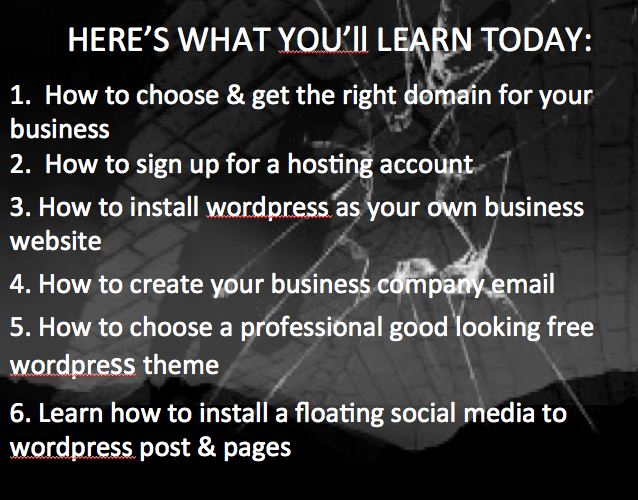
After my long, bumpy, trial and error journey of figuring things out. I’ve created this 30 minute video to share it with you. For most people (including myself a few years ago), creating a website is something that only IT geeks are capable of doing, but NOT ANYMORE!!! until you watch this video!
I am pretty sure that you will save tons of money & time if you will apply this step by step.
Don’t Forget!
Custom Responsive Website – You Need a Domain & Web Hosting
In order to start a website you need a domain name (yoursite.com) and a web host.
If you decide to register your domain name and web host at namecheap.com, then you can follow my step-by-step video tutorial how to choose the right domain name.
Click Here For more details how to build your website from scratch – Beginners Guide!
Why WordPress Best For Custom Responsive Site?
WordPress is a very popular choice today for designing a custom responsive website or just a simple blog site. It’s flexible, constantly improving and doesn’t require any design experience to use.
It’s becoming the industry standard for small & big business websites, and there’s support for the platform all over the Internet. You just pick a theme design that you like, add your text and you’re ready to go live!
If this is your first time designing your own custom responsive website, wordpress is easy and so friendly to use. It’s all about the plug-ins. Once your site is up and running, getting it to function how you want it is as simple as installing the right plug-ins.
The most plug-ins are FREE (good news huh??)
How to Create Business Email Address
Creating a business email address ending in your domain name is important to a custom responsive business website than using a gmail or yahoo email address. Realize when running a business; professionalism is essential.
A professional business email address – one that ends in your domain name will certainly won’t cause clients to lose confidence in you. Everyone should have one if you want to build your website and, if you don’t already have one, create your business email address now!
How Do I Design
My “Custom Responsive Website”?
WordPress comes with thousands of free themes, so you don’t have to spend any money on your website template design if you don’t want to.
Many free themes are very limiting when it comes to design customizations (unless you’re a programmer.)
All you do is go to Appearance >> Themes from the WordPress Admin area and search for a theme.
But, if you are to run a small business site, in order to build a safe & customized site which can bring you maximum benefit, I recommend going to a premium modern themes. Every premium theme is not only beautifully designed, but also cross-compatible with modern themes FREE Premium Plugins! Your content goes with you if you ever want to change themes.
Every theme is built with a perfectly fluid responsive framework. Your site will look great on any device or screen size. We all know that the most important measure of good SEO is good content. Premium modern themes coded their themes to work with content and produce results.
Floating Social Media on your custom responsive website
![]()
Social media isn’t a fad or trend. I think social media is really important to your business. It’s sad that there have been numerous times when I’ve come across a website with no social media icons or follow and share buttons in their site.
Social media icons will lead visitors to your business social media page. So make sure you set up your business page in these 4 big players (facebook, google+, twitter and linked in). Down below see the step by step how to install a Floating Social Media Sidebar in wordpress. Don’t run your website without this!
STEP#1: Go to your WordPress Dashboard.
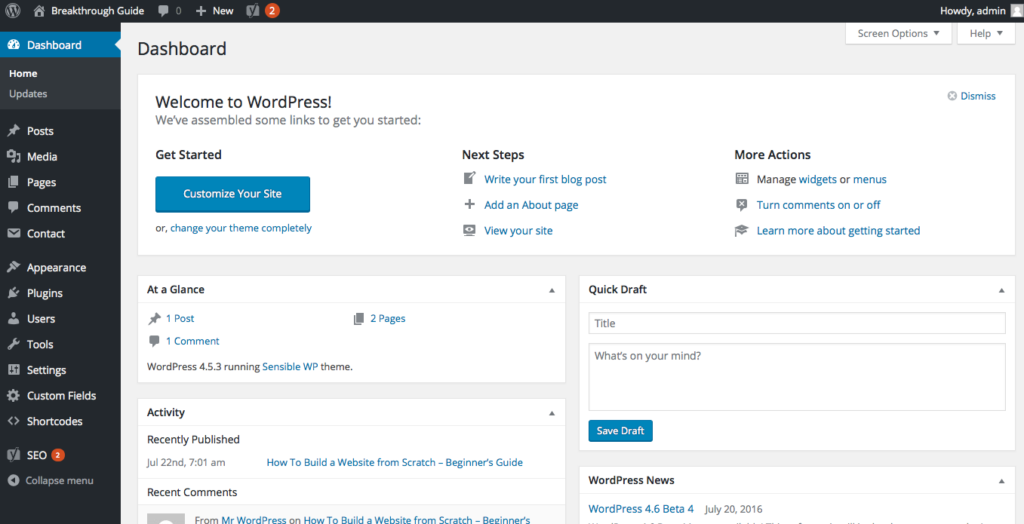
STEP#2: Go to Plugins – then Click “Add New”
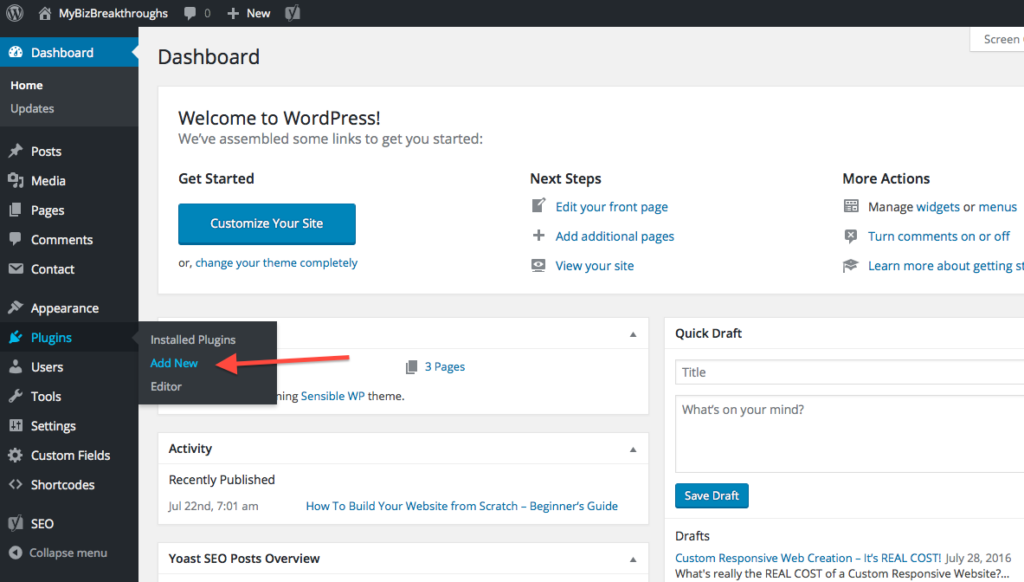
Step#3: Type “Social Floating Sidebar” in the search box as shown below
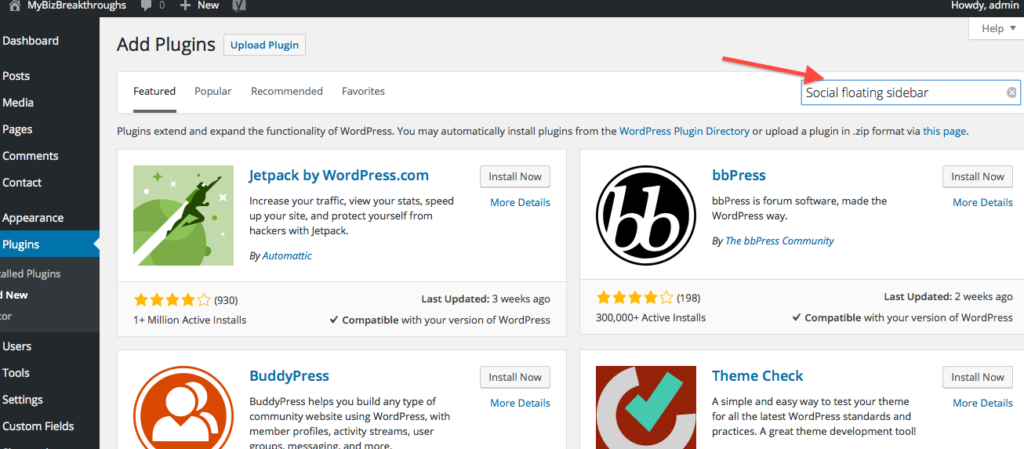
Step#4: Look for “Custom Share Buttons with Floating Sidebar” plugin – then Click “Install Now”
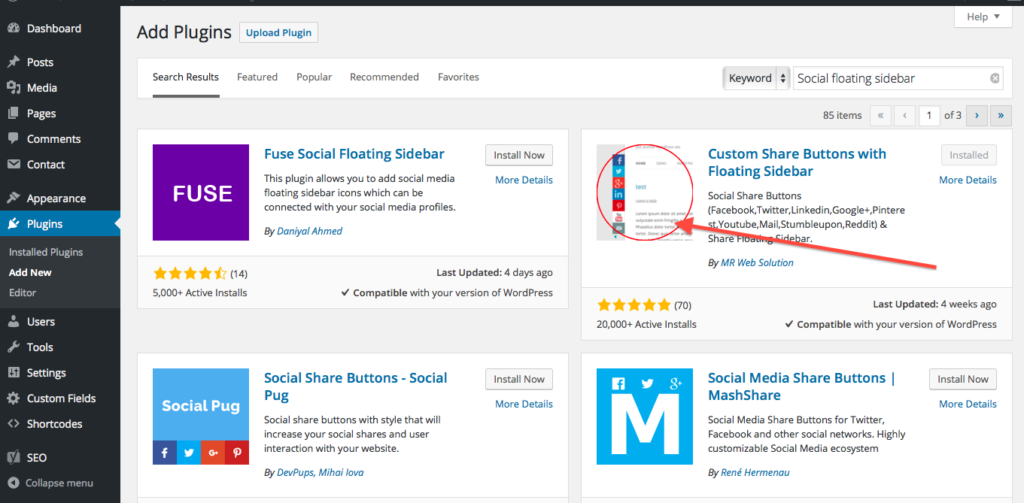
Step#5: Once you finished installing the plug-in, go to Plug-ins – Click “Installed Plug-ins – look for “Custom Share Buttons with Floating Sidebar” – Click “Activate” (you will see “Activate” instead of Settings as per image below)
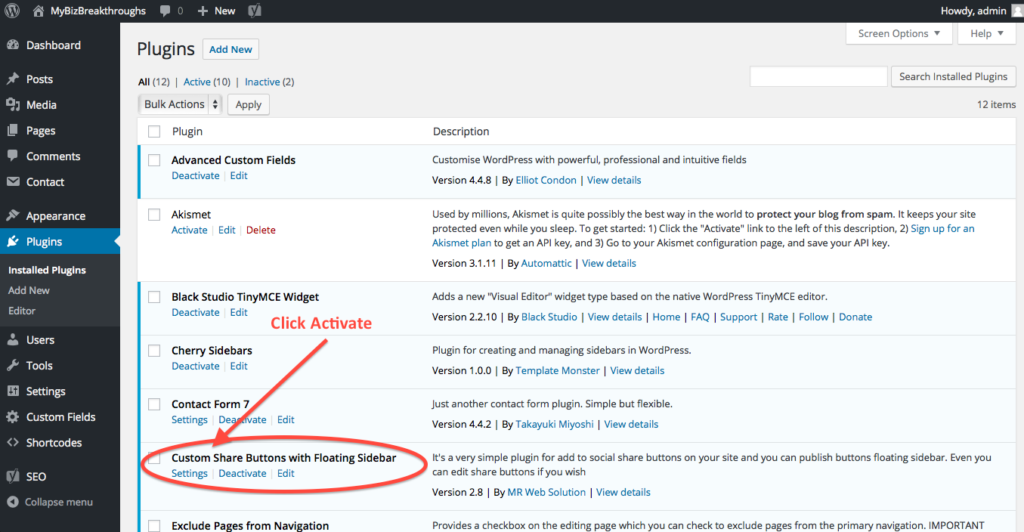
Step#6: Go to settings – then Click “Custom Share Button with Floating Sidebar” as shown below
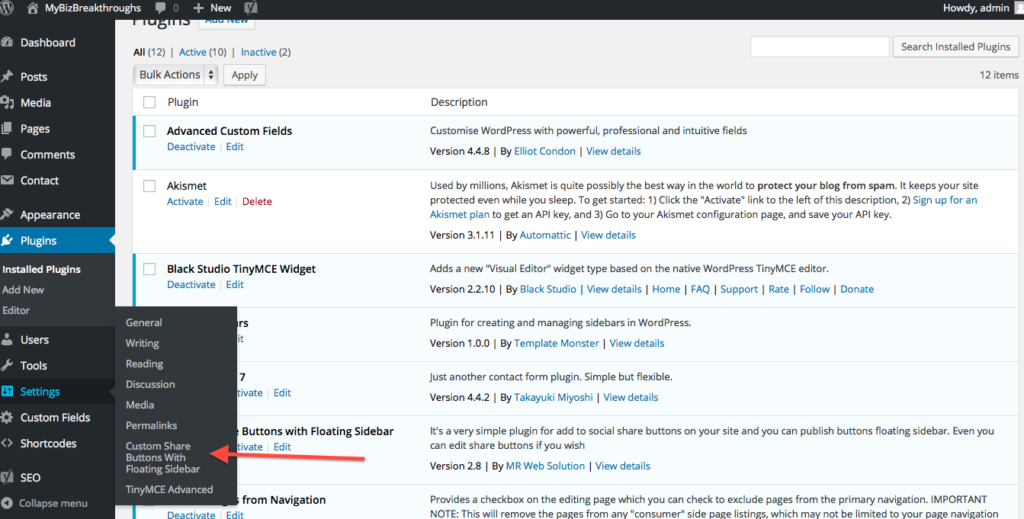
Step#7: Now, you can select the social media’s that you want to show in your floating media sidebar. Just click the box and Click “Save Settings”
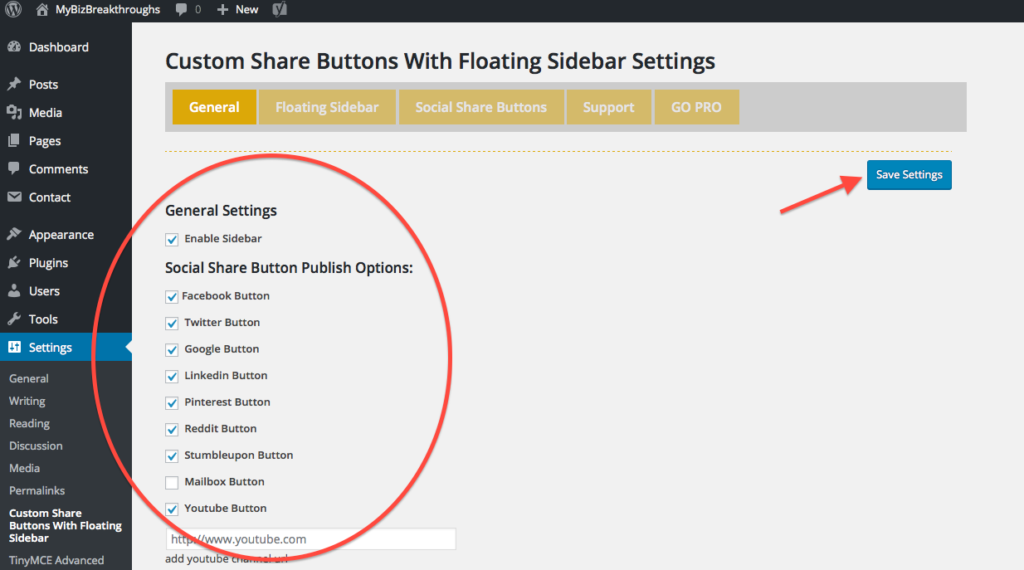
Step#8: You’re Done! You can now go to your post or page and you will see successfully your floating social media buttons installed as per below image

Technology has really grown & advanced over the past few years. The internet has grown faster than ever before. Working from home lifestyle becoming popular. More and more people nowadays are creating website to generate extra income from home. Businesses cannot afford not to have a custom responsive websites as a way of reaching more potential customers.
It’s about time….
Learn how to create your own breakthroughs – to bring your business & life to the next level! I’ve created a FREE Breakthrough Guide Training Program that sums up the most important aspects in building your own BREAKTHROUGHS for money to become the by-product of what you do.
Just fill the form below to start your Breakthrough Journey!
________________________________________________________________________


