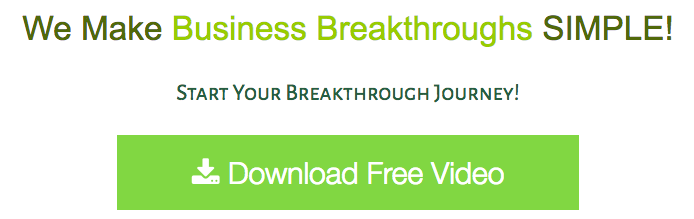How To Automate Your Online Business To Design Your Future!
Do you want to Automate your online business for you to design your future?
All business entrepreneurs would like to automate their business for efficiency and growth.
Business automation process is defining the process that you want. If you have your business website set up, converting your website traffic to customers or buyers is essential to your business survival.
This article is all about automating your business using GetResponse marketing automation. This is best suited for businesses using email marketing. This is where you can monitor the engagement of your lists when you send them your automated email follow up sequence.
How to Automate Your Business With GetResponse
The key to automation is to understand how to engage, maintain and react to your mailing lists.

By automating your business it leaves you with more time to do your important tasks; and of course by doing that it allows your business to make more profits.
Work out where your business could be automated and start from there.
Automation will get you on the path to being responsible for and control of your future!
Setting Up Your Business Automation With Email Marketing
Email marketing can be a powerful marketing tool for your business automation. It keeps people aware of your new product updates, activities and it builds trust. One way to automate your email marketing is to sign up with email service provider like GetResponse.
So, for example, if someone signs up for your email list that person will automatically be added to your mailing lists.
This way you can keep a customer engaged in your campaign for a month, year or more, depending on how many emails you set up.
![]()
Create an Opt-in Form or Squeeze Page:
What is an Opt-in Form or Squeeze page? This is a simple form where you can capture the name or email address of your users to automate your online business.
Here are few examples of Opt-in form from GetResponse:
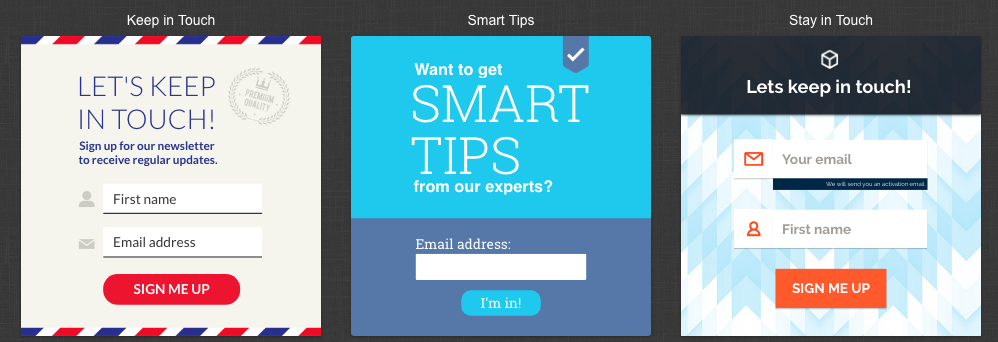
With GetResponse, you can easily create your own form in less than a minute. Either you create this totally from scratch or simply grab from their available templates and simply customize the message to your liking.
![]()
Add Your Opt-in Form To Your Website
Adding your opt-in form to your website is simple.
If you have a WordPress website, you can just simply add your opt-in form by getting the html code from GetResponse.
Just simply follow these simple steps:
From your GetResponse Dashboard navigation top bar, go to form – click create form – click plain HTML (as per below screenshot)
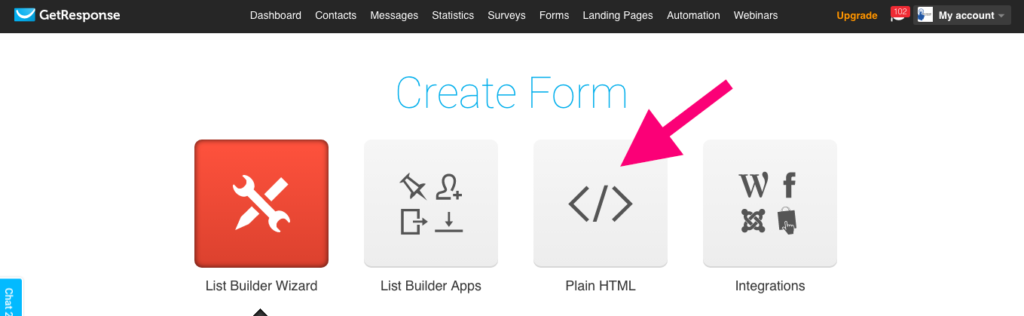
Then you can create your settings by choosing your campaign name, adding your user to your email cycle (this is if you already created your email message sequence), click name and email and just copy the html code as shown below.
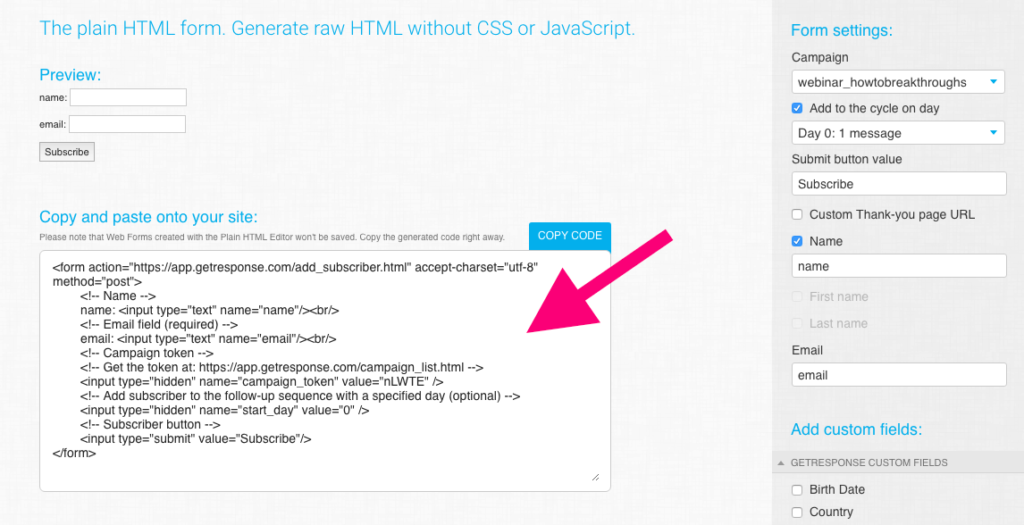
Go to your wordpress dashboard – Appearance – Widgets – Look for widget that says ‘TEXT” – drag this to your sidebar – click text – paste your html code – save.
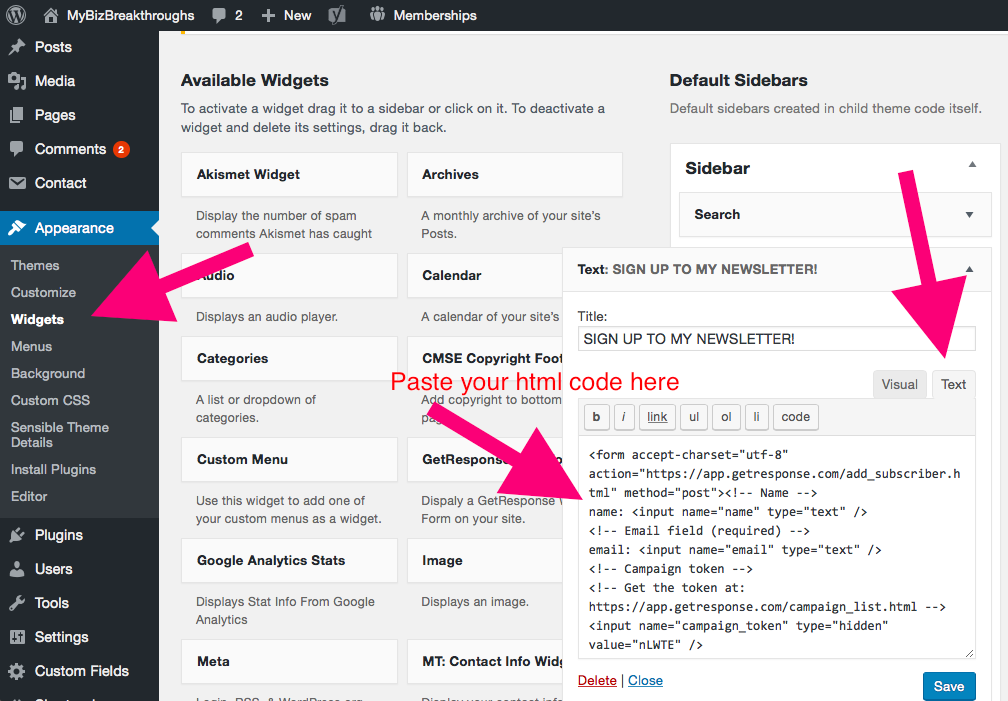
Once you already started building your lists, you can now start automating your business by creating your workflow. Go and watch again the above video!
GetResponse Marketing Automation is scalable and grows with your business,
so whatever your idea, GetResponse Automation will help you bring it to life.
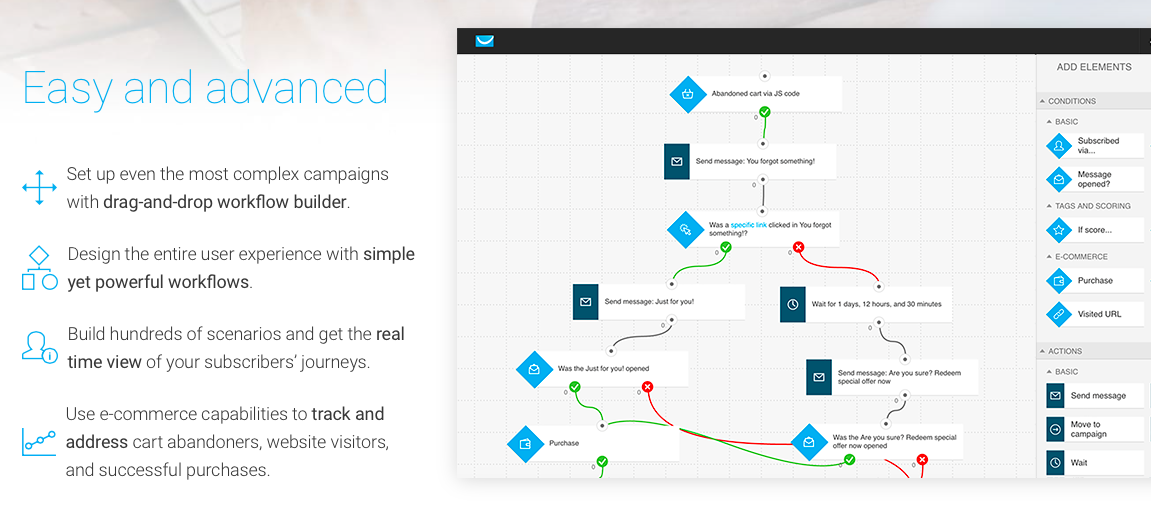
—————————————————————————